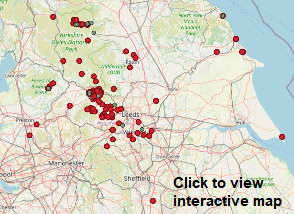Photo Archive
The Alison Armstrong Slide Collection
Alison Armstrong, a longstanding YVBSG member who over the years has made an immense contribution to the study of Yorkshire's vernacular architecture, has kindly donated her collection of 35mm slides of buildings to the YVBSG. These have been professionally scanned and the images can now be viewed by clicking on the interactive map below.
The slides were produced mainly in the 1980s and 1990s and about 250 buildings are represented. Most buildings have only one or two photographs in the collection. A few others, notably buildings in High and Low Bradley, are represented many times. The photos have been converted to PDF format, which means that up to 10 photos can be downloaded at a time as a single multi-page file. This reduces the number of points on the map which would become too cluttered if each point represented a single photograph.
On most slides, Alison wrote useful information, such as a date or other notes about the buildings. These have been transcribed and added to the photos in a text box. More detailed notes were made available on Swaledale barns, and these have been added as pop-ups on the interactive map.
The YVBSG thanks the small team of members who volunteered in this project.
More documents and images from Alison's archive can be found on the Capturing the Past website at www.dalescommunityarchives.org.uk/content/catalogue_item/alison-armstrong-archive and the Upper Wharfedale Heritage Group website at www.uwhg.org.uk/project-reports.
Interactive map of the Alison Armstrong Slide Collection
To view the interactive map, click on the map image below - this will open a new browser window containing the map.
Tips for using the map
- Hover over any point with your cursor and click on the point (if using a laptop or PC, wait until the hand symbol turns into a pointing finger). The pop-up box will show the name of the location.
- The pop-up box will contain a link which you can click on to bring up a pdf version of the slide or slides of that location.
- To find a particular location, zoom in to the map slightly (using the '+' symbol; 6 or 7 clicks should do it), then enter the building name or place in the search box with the binoculars. The point on the map in the middle of your window should be the location you've searched for.
- To find slides in a specific locality, click on the magnifying glass symbol and enter the locality into the search box. Press return and use the mouse or keyboard down-arrow to select the relevant locality.